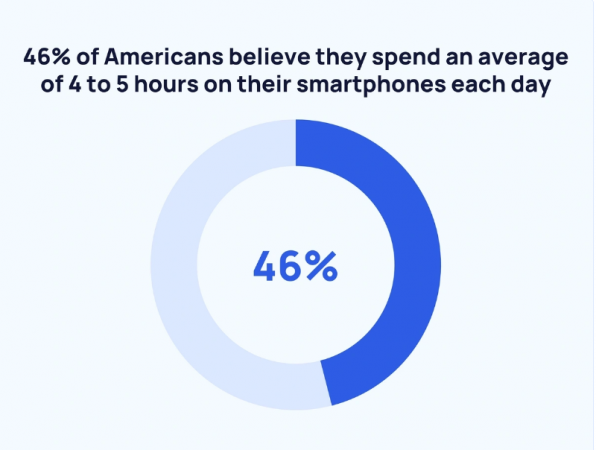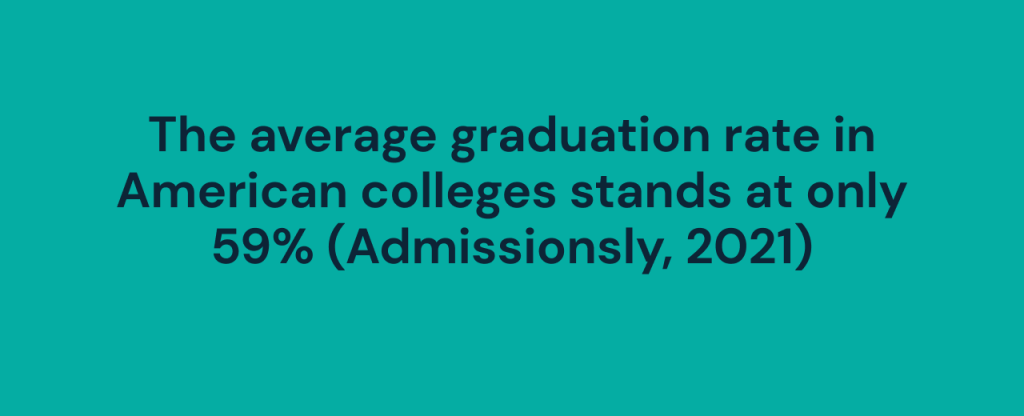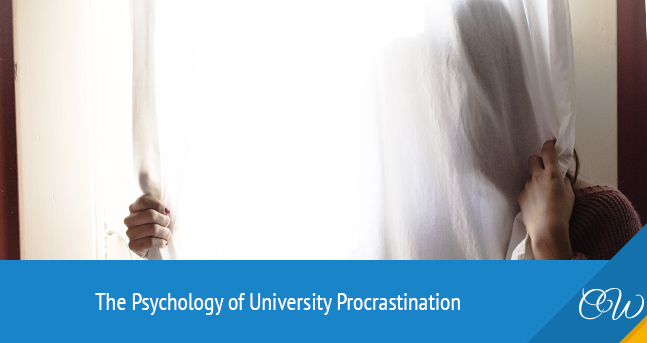Studying in college can be a challenging and demanding experience, requiring students to juggle numerous courses, tasks, and tests. Thankfully, we live in an era where technology has revolutionized the way we learn and access information. Innovative study apps for students have become essential instruments that provide a wide array of features and functions to boost studying effectiveness.
So, get ready to discover the world of clever study tools, apps, and websites to learn exactly how to transform your college experience. Whether you’re a freshman starting your academic journey or a senior looking to optimize your studying techniques, this article is here to guide you toward success.
Further in the Article: |
Speed Reading Applications
These applications use a variety of approaches and exercises to teach your brain to read more quickly without hindering understanding.
Benefits of speed reading apps:
- Better reading rate. Apps to improve reading speed employ techniques such as rapid serial visual presentation (RSVP) or chunking. These help you read more quickly by decreasing “inner speech” and needless eye movements.
- Improved reading comprehension. Contrary to popular belief, speed reading techniques are not just about reading fast, but also about improving comprehension. These apps often include exercises and tools that enhance your ability to process and understand information at a faster pace.
- Enhanced focus and engagement. Efficient reading applications frequently include features to assist you in improving your focus and attentiveness while reading. They may incorporate tools like text highlighting, adjustable reading speed, and timed exercises that require your full attention.
Our favorite speed reading apps:
- Spritz (available on iPhone, Android) uses a unique RSVP technique to rapidly show words one by one, allowing you to read faster without the need for eye movement.
- ReadMe! (iOS) offers speed reading exercises and training programs to assist you in improving your rate of reading and understanding. It provides various reading modes and tracks your progress over time.
- Spreeder (Windows, macOS, iOS, Android) is an application for swift reading that lets you upload texts or URLs and displays the content word by word at a customizable speed. It also offers training exercises to help you enhance your reading speed.
Lecture Recording Programs to Learn Faster
Class recording apps are powerful tools that allow students to record and revisit lectures anytime and anywhere. With these applications by your side, you can capture audio, video, and even screen content during class sessions. The primary purpose of these is to provide a convenient way to review lectures and support learning outside the classroom.
Benefits of class recording app usage:
- Enhanced note-taking. Instead of frantically trying to write down every detail during a lecture, you can focus on actively engaging with the material. Knowing that you can review the lecture later reduces the pressure to take extensive notes and allows you to concentrate on understanding the concepts.
- Flexible learning. Lecture capture applications allow you to study at your own speed and on your own time. You can revisit complex topics, pause and rewind sections, and review challenging concepts multiple times to strengthen your understanding.
- Accessibility. For students with disabilities or those who may have missed a class due to illness, for instance, apps for recording lectures offer an accessible way to catch up on missed content. It ensures that all students have the opportunity to access beneficial learning materials and retain information.
Our top picks:
Here are some highly recommended apps to help study and capture your lectures:
- Notability (iOS) is a versatile app that allows you to record, annotate, and organize your class notes. It offers advanced features like syncing audio with written notes and highlighting key points for easy reference.
- Microsoft OneNote (Windows, macOS, iOS, Android) is a great note-taking app that allows you to capture audio and video during lectures. It seamlessly integrates with other Microsoft Office tools, making it a popular choice among students to learn faster.
- Evernote (Windows, macOS, iOS, Android) can be easily called the best note-taking app. It is a feature-rich application for note-taking that allows you to record lectures, add multimedia content, and synchronize your notes across devices. It offers robust organization and search capabilities, making it simple to locate precise information.
With these apps in your arsenal, you’ll have the power to revisit lectures and master course material at your own pace.
Apps to Revise the Study Material
Revision apps, also known as study apps or exam preparation apps, are useful resources for students who want to organize their learning material before tests. These programs provide a variety of features to improve the revision process and boost learning results.
Benefits of revision apps:
- Comprehensive study materials. Revision applications embody many different kinds of study materials, such as summaries, notes, and interactive activities. These resources cover various subjects and topics, providing students with a comprehensive review of the exam material.
- Interactive practice exercises. Many apps for revision provide interactive exercises like quizzes, flashcards, and practice tests. Students can actively interact with the content, test their understanding, and reinforce essential topics through these tasks.
- Personalized study plans. Some revision apps offer the option to develop customized study programs. Students can personalize their plans based on their learning preferences, set study goals, and distribute their time effectively.
Top picks for revision apps for students:
- Quizlet (Windows, macOS, iOS, Android), a popular study tool, offers flashcards, quizzes, and games, making it easy to learn and review various subjects. With Quizlet, you can create your own study materials or use a large collection of posted-by-user resources to enrich your learning experience.
- GoConqr (Windows, macOS, iOS, Android) is a comprehensive learning platform that supports various study techniques. It provides tools for creating mind maps, flashcards, and quizzes. Additionally, GoConqr encourages social learning by allowing users to interact with other students, enter study groups, and exchange materials.
- AnkiMobile (iOS) is a powerful flashcard app that uses spaced repetition to maximize learning by delivering flashcards based on your performance and the difficulty level of each card.
- Exam Countdown (iOS, Android) helps students manage their exam schedules by providing countdowns and reminders for upcoming exams. This app ensures that you stay organized and never miss an important exam date.
By utilizing these apps, students can make their exam preparation more efficient, engaging, and organized, ultimately increasing their chances of passing the test.
Writing Tools and Services
In the world of academic writing, having the right tools and services can make a significant difference in the quality and efficiency of your work. This section introduces writing tools and services specifically designed to assist students in their academic writing endeavors.
Benefits of writing tools and services for academic writing:
- Enhanced writing skills. Writing tools and services offer grammar and spelling checks, style suggestions, and tips for clarity and coherence, empowering you to produce polished and professional-quality academic papers.
- Time saving. Apps to write flawlessly can assist in organizing your research, generating citations and references, and formatting your documents according to academic guidelines. This allows you to focus more on the content and ideas of your writing.
- Enhanced research capabilities. Many writing apps and websites provide access to extensive databases of academic articles, books, and other resources. They facilitate efficient research by offering search functionalities, citation management tools, and the ability to save and organize your sources.
Websites and apps that provide writing services and tools for academic papers:
- CustomWritings.com (Windows, macOS, iOS) offers professional writing assistance to students. Its services cover a vast range of professional help with essays and research papers. Their team of experienced writers provides high-quality custom papers tailored to the specific requirements of students.
In addition to dedicated writing services, CustomWritings.com also offers free essay writing tools to support students in their academic writing endeavors. These include:
Plagiarism checker examines a provided text and compares it to a large library of sources, flagging any probable samples of plagiarism and giving users a complete report on the inspection.
Bibliography generator helps students create accurate and properly formatted bibliographies for their academic papers. It automatically generates the citation in the appropriate citation style, saving students time and ensuring the correctness of their reference lists.
Thesis statement generator helps students craft straightforward thesis statements for their essays and research papers. It offers a properly-structured thesis statement that serves as a roadmap for the rest of the academic work, helping students effectively deliver their main ideas.
- Grammarly (Windows, macOS, iOS, Android) is a popular writing tool that provides grammar and spelling checks, style recommendations, and plagiarism detection. It helps improve the clarity, correctness, and overall quality of your academic writing.
- Hemingway (Windows, macOS, iOS) is a writing tool that assists people in improving their work’s readability and clarity. It draws attention to difficult sentences, detects passive voice use, and assigns a readability score. Students may use Hemingway to improve their writing style and develop more effective and straightforward essays.
Essay writing tools can greatly enhance students’ writing experiences, ensuring accuracy, proper formatting, readability, and visually engaging content.
Time Management and Productivity Apps to Learn Faster
In the modern era of constant activity, it has become vital for college students to efficiently manage their time and maximize productivity. Mastering these essential skills is crucial to thriving in the fast-paced world of academia. Time management and study apps for students aim to improve efficiency, reduce procrastination, and increase overall effectiveness in completing tasks.
Benefits of using time management and productivity tools:
- Increased efficiency. These tools allow users to better organize and manage their time, guaranteeing that key activities are prioritized and done on time. By providing reminders, notifications, and task lists, they help students stay on track.
- Reduced procrastination. Time management applications often incorporate techniques that break work into intervals with scheduled breaks. This helps combat procrastination by creating a structured work schedule and promoting focused bursts of productivity.
- Improved focus and concentration. Productivity tools often include features such as website blockers, distraction-free writing modes, and noise-canceling functionalities. They help students eliminate distractions and create a supportive environment for focused and intense work.
- Objective achievement. Users may use time management and productivity apps to create objectives, measure progress, and celebrate achievements. These provide visual representations of progress, encouraging students to stay on track and achieve their goals.
Our top picks:
- Todoist (Windows, macOS, iOS, Android) enables learners to establish and handle tasks, set deadlines, and communicate with others. With features like project labels, task prioritization, and productivity tracking, Todoist helps students stay organized and focused.
- Toggl (Windows, macOS, iOS, Android) is a time-tracking app that makes it possible for users to track how much time they spend on various tasks. It provides insights into time usage patterns and helps identify areas for advancement. Toggl’s user-friendly interface and reporting capabilities make it an excellent means for assessing and optimizing time distribution.
- Forest (Windows, iOS, Android) is a one-of-a-kind productivity program that blends time management with entertainment. For concentrated effort, users plant virtual trees and set a timer. If they exit the app before the timer ends, their tree will wither. For completing concentrated work sessions, the software rewards users with a virtual forest, promoting a sense of accomplishment and inspiration.
These tools serve as valuable companions in the journey toward achieving academic success while maintaining a healthy study-personal life balance.
Collaboration and Study Group Apps for Students
Collaboration and study group apps are software applications and platforms meant to improve communication, cooperation, and information exchange among students working on academic projects or studying in groups.
Benefits of using collaboration and study group apps:
- Enhanced communication. These apps provide instant messaging and chat functionalities, enabling students to communicate with their study group members in real time. This fosters quick and efficient information exchange, coordination of tasks, and resolution of doubts or questions.
- Efficient file-sharing and collaboration. Collaboration study apps for students frequently include cloud-based storage and file-sharing features. Students can upload, share, and collaborate on documents, presentations, and other study materials, ensuring that everyone has access to the latest versions and can contribute to group projects seamlessly.
- Task management and coordination. Task management capabilities, such as assigning duties, establishing deadlines, and tracking progress, are common in collaborative apps. They contribute to students’ staying organized, delegating duties, and tracking the overall development of group projects.
- Seamless virtual meetings and discussions. Collaboration apps for students often support virtual meeting functionalities, allowing students to conduct online study group sessions, brainstorm ideas, and engage in discussions regardless of their physical location. This is particularly beneficial for remote or online learners.
Recommended collaboration and study group apps for students:
- Microsoft Teams (Windows, macOS, iOS, Android) is a comprehensive collaboration platform, featuring capabilities such as messages, video calls, document sharing, managing projects, and access to other Microsoft Office programs. This is a centralized space for students to communicate, collaborate, and manage their study group activities.
- Slack (Windows, macOS, iOS, Android) is a popular messaging and collaboration app used by individuals and teams across different industries. It supports group conversations, direct messaging, the transmission of files, and connections with third-party apps.
- Google Workspace (Windows, macOS, iOS, Android) includes a collection of collaborative tools such as Google Docs, Sheets, Slides, and Drive. These technologies enable students to work together in real time, draft and modify documents as a team, and easily exchange study materials. Google Workspace provides seamless integration and access across several devices.
Collaboration and study apps for students empower them to improve their communication skills, foster effective teamwork, and harness their collective knowledge.
More Articles on Student Study Apps: |